Get up to speed on installing and administering the world's
most popular database, Microsoft SQL Server 2014. First, find out how to plan
your installation of SQL Server, and get introduced to the various tools you'll
use for administration, such as SQL Server Management Studio. Then follow along
with guide NTcampus as he shows how to automate and set up maintenance plans,
import and export data, and index databases. Finally, learn about monitoring
SQL Server 2014 and keeping your databases—and users—secure.
Topics
include:
- Planning SQL Server installation
- Installing SQL Server 2014
- Using the tools: SQL Server Management Studio, PowerShell, and more
- Managing the databases
- Automating maintenance
- Performing backups and recovery
- Importing and exporting data
- Indexing databases
- Monitoring activity, performance, and events
- Implementing security

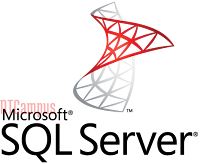


0 comments:
Post a Comment